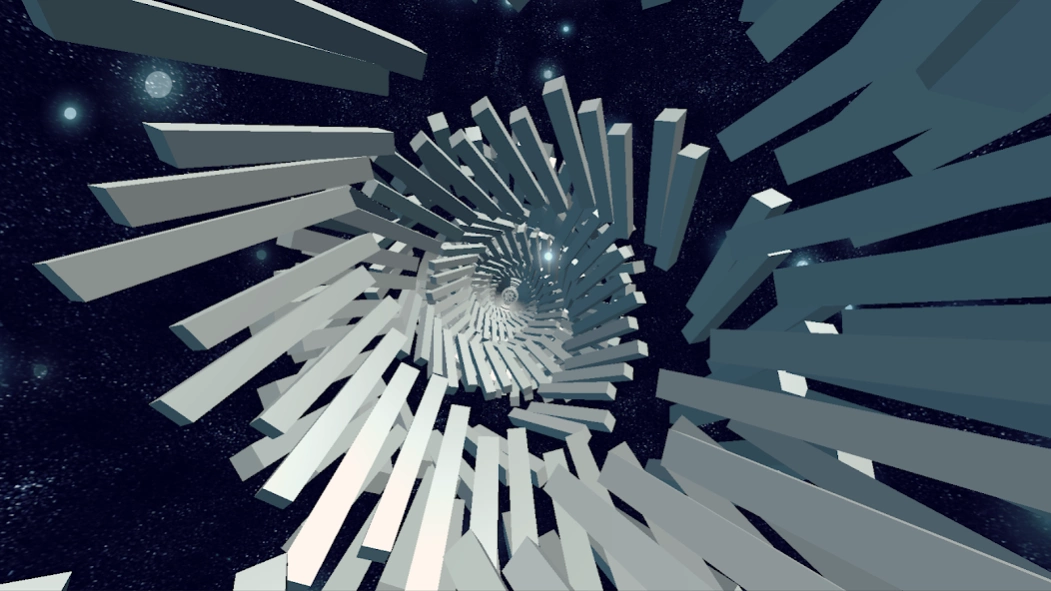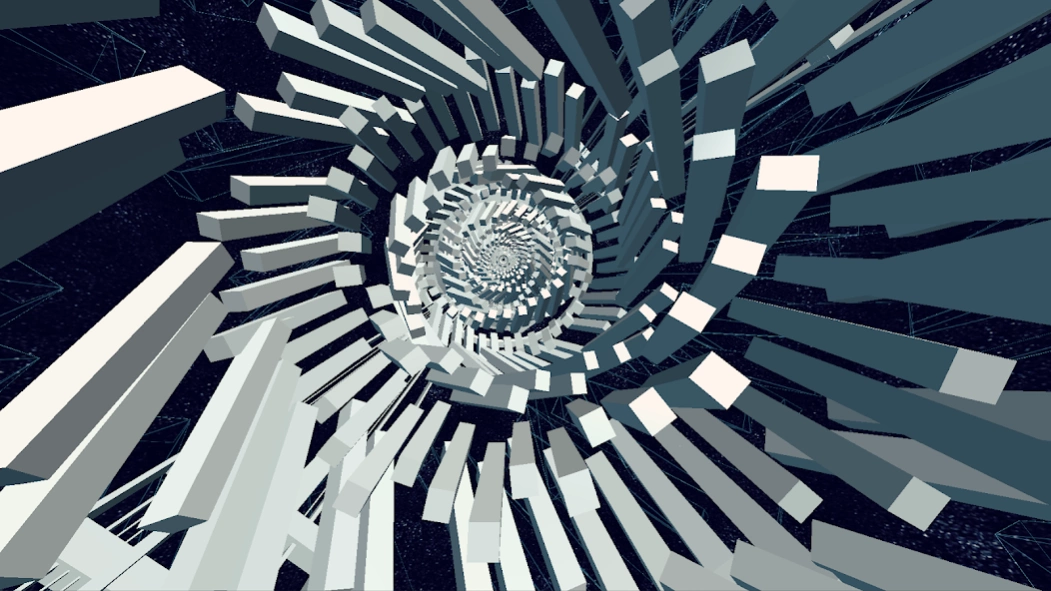NoiseTube VR Music Visualizer 41
Free Version
Publisher Description
NoiseTube VR Music Visualizer - Feed NOISETUBE a song and be whisked away into a unique geometric journey.
*IMPORTANT PLEASE READ*
NOISETUBE for Google Cardboard is currently no longer in active development. Thanks to everyone to gave feedback and reported bugs. By downloading you should probably acknowledge this is ‘AS-IS’ and may or may not work on your device.
NOISETUBE is coming to PC VR. To keep posted on any future developments, subscribe to the NOISETUBE newsletter @ http://eepurl.com/bS1UGX
-
NOISETUBE is a virtual reality & music visual experiment. Feed it a song, space out, and be whisked away into a unique geometric journey.
The basic emotion that inspired this was wanting to be barreling through space at an appropriate speed based on the intensity of the song I was listening to. Maybe you've encountered this feeling in real life while driving down the highway or riding a bike and the song you're listening to somehow just feels like the right pace.
NOISETUBE is powered by feeding it a music file and it generates an ever expanding tunnel for you to be shot through in space. Currently supports MP3 with plans to add more formats.
About NoiseTube VR Music Visualizer
NoiseTube VR Music Visualizer is a free app for Android published in the Audio File Players list of apps, part of Audio & Multimedia.
The company that develops NoiseTube VR Music Visualizer is Belief Engine. The latest version released by its developer is 41.
To install NoiseTube VR Music Visualizer on your Android device, just click the green Continue To App button above to start the installation process. The app is listed on our website since 2017-03-29 and was downloaded 10 times. We have already checked if the download link is safe, however for your own protection we recommend that you scan the downloaded app with your antivirus. Your antivirus may detect the NoiseTube VR Music Visualizer as malware as malware if the download link to com.BeliefEngine.NoiseTube is broken.
How to install NoiseTube VR Music Visualizer on your Android device:
- Click on the Continue To App button on our website. This will redirect you to Google Play.
- Once the NoiseTube VR Music Visualizer is shown in the Google Play listing of your Android device, you can start its download and installation. Tap on the Install button located below the search bar and to the right of the app icon.
- A pop-up window with the permissions required by NoiseTube VR Music Visualizer will be shown. Click on Accept to continue the process.
- NoiseTube VR Music Visualizer will be downloaded onto your device, displaying a progress. Once the download completes, the installation will start and you'll get a notification after the installation is finished.